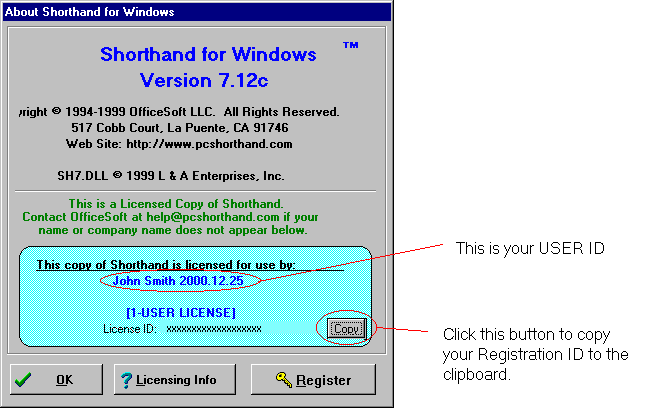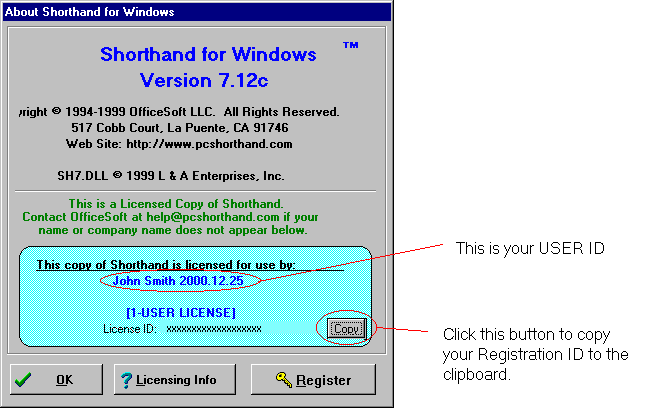Shorthand 10 for WindowsTM
How to Get a Shorthand 10 Upgrade License
If you had previously purchased a 1-User License for Shorthand Versions 7, 8 or 9, you
may be eligible to purchase a new Shorthand 10 License at a discounted price.
Note: The following licenses are not eligible for the upgrade discount:
- Version 5 and earlier Licenses.
- Time-limited Licenses
- 1 User Licenses which were registered under a company name or a different person's name (i.e. only the person named
in the USER ID is eligible for the upgrade discount).
You will need to have your existing SH7, SH8 or SH9 license verified before you can purchase
an upgrade.
Please follow these steps to request an upgrade:
Step 1: Find your Shorthand User ID.
- Run your licensed version of Shorthand.
- Choose About from the Help menu.
- Click the COPY button (see picture below) to
copy your Registration information to the clipboard.
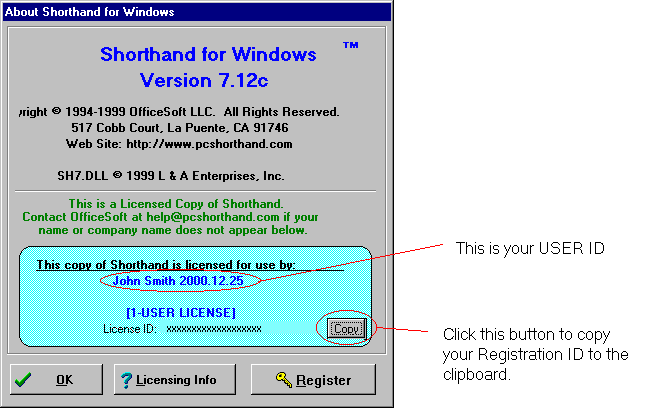
Step 2: Send your User ID to OfficeSoft
- Create a
new email message.
- Paste your registration information (from Step 1) into the email message
by pressing Shift+Ins in the message area.
- Send the message to OfficeSoft at
help@pcshorthand.com
Step 3: Wait for further instructions.
After we receive your message, we will verify your Registration ID
and send you an email message within 48 hours containing upgrade instructions.
How to Move Your Sh8 Word Lists to Sh10
How to Move Your Sh9 Word Lists to Sh10
Back to Payment Options
|
Home
|
Contact Us
https://www.pcshorthand.com